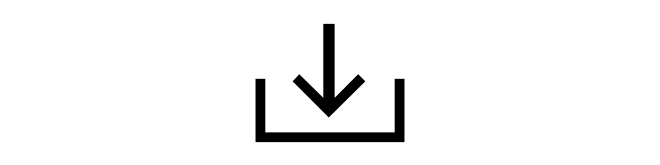If you're experiencing low performance using your SATA SSD, this may have one of the following reasons:
1. Different benchmark method
All SATA SSD models have been specificed using the ATTO benchmark to determine sequential read and write speeds. Other tools may have different benchmark patterns, configurations (different queue depths, block sizes, etc.), file sizes and may thus yield different results.
2. Low performance third-party SATA controller
Many motherboards feature additional onboard SATA controllers from vendors like Marvell, ASMedia, etc. These controllers may not have sufficient PCIe bandwidth and/or generally inferior performance metrics compared to the chipset vendor's solution. In some cases on older motherboards, the first party (AMD, Intel®) SATA2 controller may even outperform a third party SATA3 controller.
3. Using SATA controller in IDE mode instead of AHCI or RAID
All EXCERIA SATA SSDs are optimized for use on a SATA controller running AHCI mode, RAID mode will work just as well. IDE mode however may cause the drive performance to be lower than specified.
4. Outdated or not optimized driver
All modern operating systems come with standard AHCI drivers. In Windows, vendors like AMD, Intel®, Marvell etc. offer additional AHCI driver sets that may improve SSD performance. Please refer to the chipset vendor's website for available driver packages.
5. SATA 6Gbit/s SSD on SATA 3Gbit/s controller
All EXCERIA SATA SSDs meet the SATA Revision 3.0 or later standard and support SATA 6Gbit/s link speed. They require a SATA 6Gbit/s controller to achieve it's specified performance metrics. All models are compatible to SATA 3Gbit/s controllers but would be limited in performance, usuAll EXCERIA SATA SSDs meet the SATA Revision 3.0 or later standard and support SATA 6Gbit/s link speed. They require a SATA 6Gbit/s controller to achieve it's specified performance metrics. All models are compatible to SATA 3Gbit/s controllers but would be limited in performance, usually maxing out around 250-260MB/s.